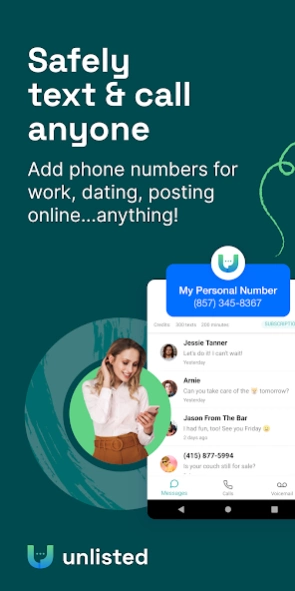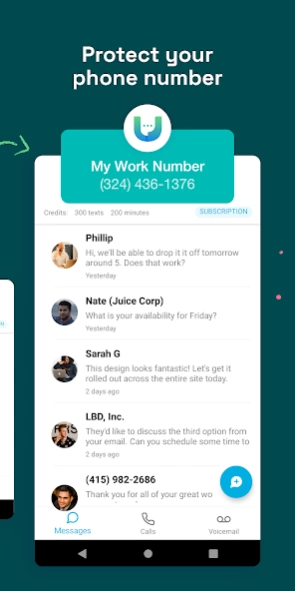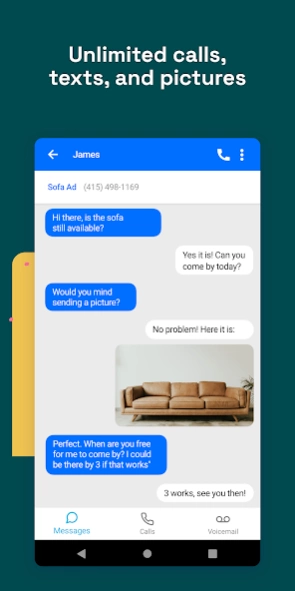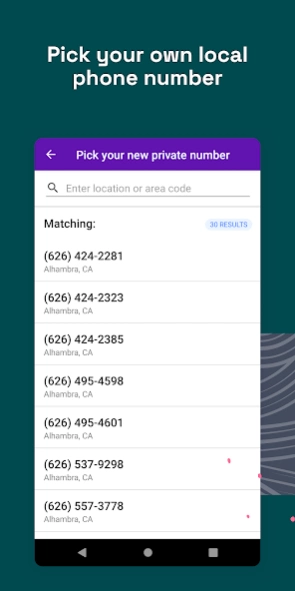Unlisted - Second Phone Number 2024.02
Free Version
Publisher Description
Unlisted - Second Phone Number - Add a second number to your phone and keep your personal # private
Tired of giving out your real phone number? Get short & long-term phone lines for dating, business, posting online, or for any time you'd rather just keep your personal number private. Texting, calling, picture messaging, voicemail, and call forwarding come as standard options with every line.
In less than a minute from now you can be calling and texting from your new phone number. If you decide to keep your number, we offer long and short term plans, with pay-as-you-go options, so you pay only exactly what you need.
Unlisted Mobile is a modern, professional alternative to both expensive cell phone plans and scammy private phone number apps. We are small business owners ourselves and rely on Unlisted numbers each day for our own needs. We promise to never sell your data, show you ads, or betray your privacy. Since 2012, customers have trusted us to provide them new phone numbers for all of their needs, and we hope you will too.
If you ever need help, or have something you'd like us to add to Unlisted, please send us an email at support@unlistedapp.com. We offer dedicated support and respond personally to each and every email.
Unlisted is quick, affordable, and private — try us out when you need a new number for dating, freelance work, finding a new job, buying & selling online, business sales calls, or whatever it may be.
WHO USES UNLISTED
💼 Sales People - Keep work and personal separated
💕 Daters - Stop giving away your # on 1st dates
💻 Freelancers - Better communication with your clients
💰 Craigslist - Buying & selling without giving away your private number
WHY YOU NEED A SECOND NUMBER
= Privacy - Never give out your real number when you don’t want to
= Protection - Protect yourself when posting on Craigslist, using online dating services like Tinder, or sending your resume
= Business - Why pay a lot for a new business phone line? Just use Unlisted for your customers to reach you directly!
= Local presence - Get a phone number in any area code or location in the US + Canada
UNLISTED FEATURES
- Text and Photo Messaging
- VoIP (voice over IP) / Wi-fi calling works from anywhere
- Call forwarding to any other number
- Incoming Call Options: Block or Voicemail
- Custom voicemail greetings for each number
- Use on all your Android and iOS Devices
- No ads, ever
DISCLAIMERS
Available in the US and Canadian only. You can only call and text with other US & Canadian numbers. Not for 911 emergency services.
---
Need Help?
Find the FAQs in the app's side menu, or contact us at support@unlistedapp.com
Terms Of Service:
https://www.unlistedapp.com/terms
Privacy Policy:
https://www.unlistedapp.com/privacy
About Unlisted - Second Phone Number
Unlisted - Second Phone Number is a free app for Android published in the Telephony list of apps, part of Communications.
The company that develops Unlisted - Second Phone Number is FathomTel, Inc.. The latest version released by its developer is 2024.02.
To install Unlisted - Second Phone Number on your Android device, just click the green Continue To App button above to start the installation process. The app is listed on our website since 2024-01-11 and was downloaded 2 times. We have already checked if the download link is safe, however for your own protection we recommend that you scan the downloaded app with your antivirus. Your antivirus may detect the Unlisted - Second Phone Number as malware as malware if the download link to com.unlistedmobile.unlisted is broken.
How to install Unlisted - Second Phone Number on your Android device:
- Click on the Continue To App button on our website. This will redirect you to Google Play.
- Once the Unlisted - Second Phone Number is shown in the Google Play listing of your Android device, you can start its download and installation. Tap on the Install button located below the search bar and to the right of the app icon.
- A pop-up window with the permissions required by Unlisted - Second Phone Number will be shown. Click on Accept to continue the process.
- Unlisted - Second Phone Number will be downloaded onto your device, displaying a progress. Once the download completes, the installation will start and you'll get a notification after the installation is finished.